Version 0.5.4 of the documentation is no longer actively maintained. The site that you are currently viewing is an archived snapshot. For up-to-date documentation, see the latest version.
Getting Started
Quickly get started with Koala Plot
Repositories
Add the mavenCentral and compose repositories to your project’s build.gradle.kts
| |
Including mavenLocal() is optional, if you want to use pre-release builds you create locally.
Dependencies
Include Koala Plot core as a dependency in your project’s build.gradle.kts
| |
You can also see a complete example of a build.gradle.kts in the samples.
First Plot
The below plots the function \( y=x^2 \) with x from 1 to 10:
| |
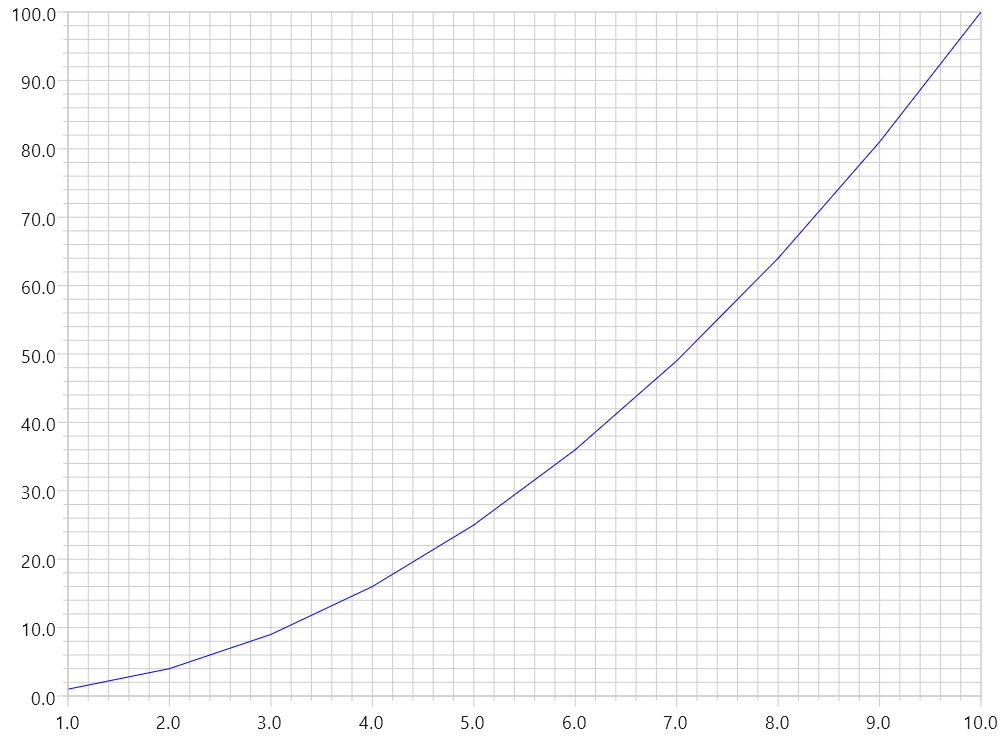
Feedback
Was this page helpful?
Glad to hear it! Please tell us how we can improve.
Sorry to hear that. Please tell us how we can improve.
Last modified November 22, 2023: Add website (6de4820)